05: CSS如何进行圣杯布局
圣杯布局如图:

而且要做到左右宽度固定,中间宽度自适应。
1.利用flex布局
html
<!DOCTYPE html>
<html lang="en">
<head>
<meta charset="UTF-8">
<title>Document</title>
<style>
*{
margin: 0;
padding: 0;
}
.header,.footer{
height:40px;
background:red;
}
.container{
display: flex;
}
.middle{
flex: 1;
background:yellow;
}
.left{
width:200px;
background:pink;
}
.right{
width:300px;
background: aqua;
}
</style>
</head>
<body>
<div class="header">这里是头部</div>
<div class="container">
<div class="left">左边</div>
<div class="middle">中间部分</div>
<div class="right">右边</div>
</div>
<div class="footer">这里是底部</div>
</body>
</html>
2.float布局(全部float:left)
html
<!DOCTYPE html>
<html lang="en">
<head>
<meta charset="UTF-8">
<meta name="viewport" content="width=device-width, initial-scale=1.0">
<meta http-equiv="X-UA-Compatible" content="ie=edge">
<title>Document</title>
<style>
*{
margin: 0;
padding: 0;
}
.clearfix::after{
content: '';
display: block;
height: 0;
visibility: hidden;
clear: both;
}
.header,
.footer {
height: 40px;
width: 100%;
background: red;
}
.container {
padding-left: 200px;
padding-right: 300px;
}
.container div {
float: left;
}
.middle {
width: 100%;
background: yellow;
}
.left {
width: 200px;
margin-left: -200px;
background: pink;
}
.right {
width: 300px;
margin-right: -300px;
background: aqua;
}
</style>
</head>
<body>
<div class="header">这里是头部</div>
<div class="container clearfix">
<div class="left">左边</div>
<div class="middle">中间部分</div>
<div class="right">右边</div>
</div>
<div class="footer">这里是底部</div>
</body>
</html>
3.float布局(左边float: left, 右边float: right)
html
<!DOCTYPE html>
<html lang="en">
<head>
<meta charset="UTF-8">
<meta name="viewport" content="width=device-width, initial-scale=1.0">
<meta http-equiv="X-UA-Compatible" content="ie=edge">
<title>Document</title>
<style>
*{
margin: 0;
padding: 0;
}
.header,
.footer {
height: 40px;
width: 100%;
background: red;
}
.container{
overflow: hidden;
}
.middle {
padding: 0 300px 0 200px;
background: yellow;
}
.left {
float: left;
width: 200px;
background: pink;
}
.right {
float: right;
width: 300px;
background: aqua;
}
</style>
</head>
<body>
<div class="header">这里是头部</div>
<div class="container">
<div class="left">左边</div>
<div class="right">右边</div>
<div class="middle">中间部分</div>
</div>
<div class="footer">这里是底部</div>
</body>
</html>
4. 绝对定位
html
<!DOCTYPE html>
<html lang="en">
<head>
<meta charset="UTF-8">
<meta name="viewport" content="width=device-width, initial-scale=1.0">
<meta http-equiv="X-UA-Compatible" content="ie=edge">
<title>Document</title>
<style>
*{
margin: 0;
padding: 0;
}
.header,
.footer {
height: 40px;
width: 100%;
background: red;
}
.container{
min-height: 1.2em;
position: relative;
}
.container>div {
position: absolute;
}
.middle {
left: 200px;
right: 300px;
background: yellow;
}
.left {
left: 0;
width: 200px;
background: pink;
}
.right {
right: 0;
width: 300px;
background: aqua;
}
</style>
</head>
<body>
<div class="header">这里是头部</div>
<div class="container">
<div class="left">左边</div>
<div class="middle">中间部分</div>
<div class="right">右边</div>
</div>
<div class="footer">这里是底部</div>
</body>
</html>
5.grid布局
html
<!DOCTYPE html>
<html lang="en">
<head>
<meta charset="UTF-8">
<meta name="viewport" content="width=device-width, initial-scale=1.0">
<meta http-equiv="X-UA-Compatible" content="ie=edge">
<title>Document</title>
<style>
.header,
.footer{
width: 100%;
height: 80px;
line-height: 80px;
text-align: center;
background-color: #f00;
}
.container{
display: grid;
grid-template-columns: 200px auto 300px;
}
.middle {
background: yellow;
}
.left {
background: pink;
}
.right {
background: aqua;
}
</style>
</head>
<body>
<div class="header">这里是头部</div>
<div class="container">
<div class="left">左边</div>
<div class="middle">中间部分</div>
<div class="right">右边</div>
</div>
<div class="footer">这里是底部</div>
</body>
</html>
看看grid布局,其实也挺简单的吧,里面的参数应该不言而喻了。
另外说一点,到2019年为止,grid现在绝大多数浏览器已经可以兼容了,可以着手使用了。
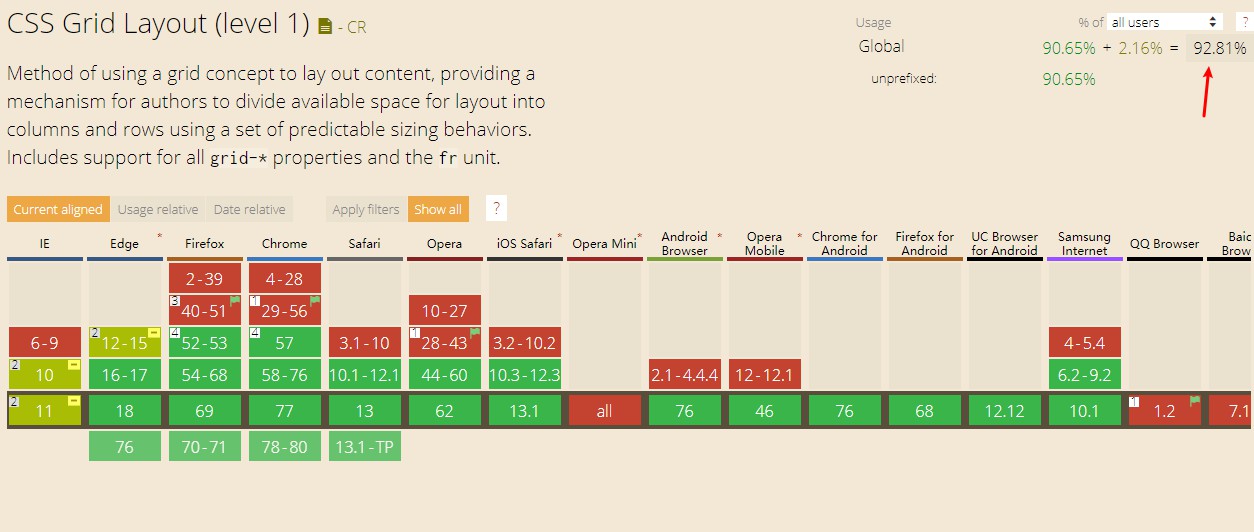
当然,还有table布局,年代比较久远了,而且对SEO不友好,知道就可以了。
 大前端
大前端